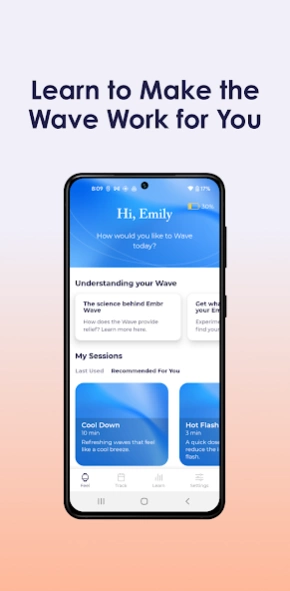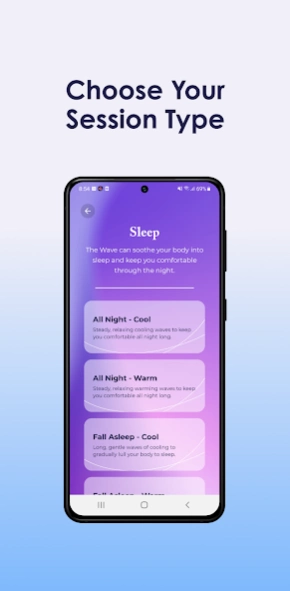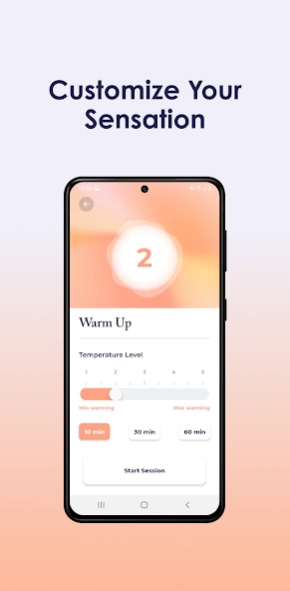Embr Wave 2 1.8.2
Continue to app
Free Version
Publisher Description
Embr Wave 2 - Personal thermal relief. Use modes for Sleep, Stress, Comfort, and Hot Flashes.
Unlock the full power of your Embr Wave thermal wristband with the Embr Wave 2 app.
The Embr Wave is the first clinically validated thermal wearable + app that helps your body tap into its natural response to temperature to feel better. Clinical research has shown that wearing the Embr Wave gives you immediate relief from temperature discomfort, while easing stressful moments and improving your sleep. The Embr Wave 2 app is your mission control over your Wave device.
Use the Embr Wave 2 app to:
- Explore thermal modes designed for Sleep, Stress, Hot Flashes, and Comfort.
- Personalize your sessions, setting the intensity level and selecting durations that range from 3 minutes to 9 hours.
- Save, edit, and rename your favorite modes.
- Configure your Wave device, including adjusting the light brightness and reprogramming the buttons for quick access to your favorite cooling or warming sessions.
- Optimize your relief by tracking your usage and learning from your patterns over time.
- Keep your Wave up to date with the latest features and improvements with firmware upgrades.
The Embr Wave has received Time Best Inventions honorable mention (2018); the AARP Innovator in Aging prize (2019); the Men’s Health Sleep Award (2020); and the IF World Design Guide Award (2021).
About Embr Wave 2
Embr Wave 2 is a free app for Android published in the Health & Nutrition list of apps, part of Home & Hobby.
The company that develops Embr Wave 2 is Embr Labs. The latest version released by its developer is 1.8.2.
To install Embr Wave 2 on your Android device, just click the green Continue To App button above to start the installation process. The app is listed on our website since 2024-04-17 and was downloaded 1 times. We have already checked if the download link is safe, however for your own protection we recommend that you scan the downloaded app with your antivirus. Your antivirus may detect the Embr Wave 2 as malware as malware if the download link to com.embrlabs.eden is broken.
How to install Embr Wave 2 on your Android device:
- Click on the Continue To App button on our website. This will redirect you to Google Play.
- Once the Embr Wave 2 is shown in the Google Play listing of your Android device, you can start its download and installation. Tap on the Install button located below the search bar and to the right of the app icon.
- A pop-up window with the permissions required by Embr Wave 2 will be shown. Click on Accept to continue the process.
- Embr Wave 2 will be downloaded onto your device, displaying a progress. Once the download completes, the installation will start and you'll get a notification after the installation is finished.